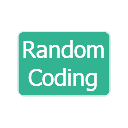If the WordPress app doesn’t work with your website, then I have the answer!
1. Download the plugin named Rename XMLRPC but DO NOT ACTIVATE THE PLUGIN YET.
2. In the root directory of the wordpress installation
Find the file xmlrpc.php
Rename it to xmlrpc2.php
3. Now go back into the Plugins area and activate the Rename XMLRPC plugin.
4. Now try the WordPress app again.