After somehow getting a Malware infection (VCD) I needed to overwrite all bad files as my WordPress was not working as expected.
To do this :
- Check for weird content in your functions.php –
- Delete any unused themes….
- Keep the following files:
- wp-content Folder
- htaccess file (not shown)
- wp-config.php
- wp-content Folder
- But delete the files shown in image, except any custom files you have made in your WordPress root.
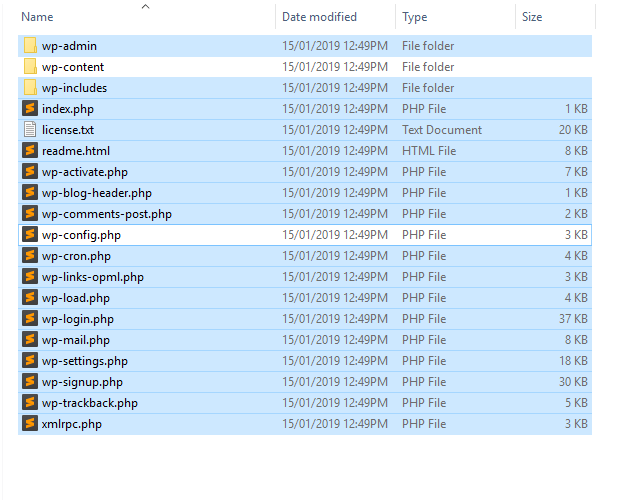
- Upload a new fresh version of WordPress and then login.
- You will be then asked to update the database as it knows they are new files.
- Download a program called Agent Ransack
- Using Agent Ransack – Search for ‘karors’ in all your WordPress files and delete code where necessary
- Seach for @file_get_contents and just look for unexpected code.
Remember you can change the debug setting to ‘true’ in the wp.config.php to see what’s happening.
Then it should all work again. (Hopefully)














