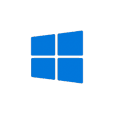1. Create the.reg file below in notepad.
[HKEY_CURRENT_USER\Software\Microsoft\Windows\CurrentVersion\Policies\Explorer]
"NoReadingPane"=dword:00000001
[HKEY_LOCAL_MACHINE\SOFTWARE\Microsoft\Windows\CurrentVersion\Policies\Explorer]
"NoReadingPane"=-
2. Save as changepane.reg
3. Then run it, by double clicking on it. and maybe say yes to a prompt.
4. Restart your computer
5. Delete file as you dont need it no more.