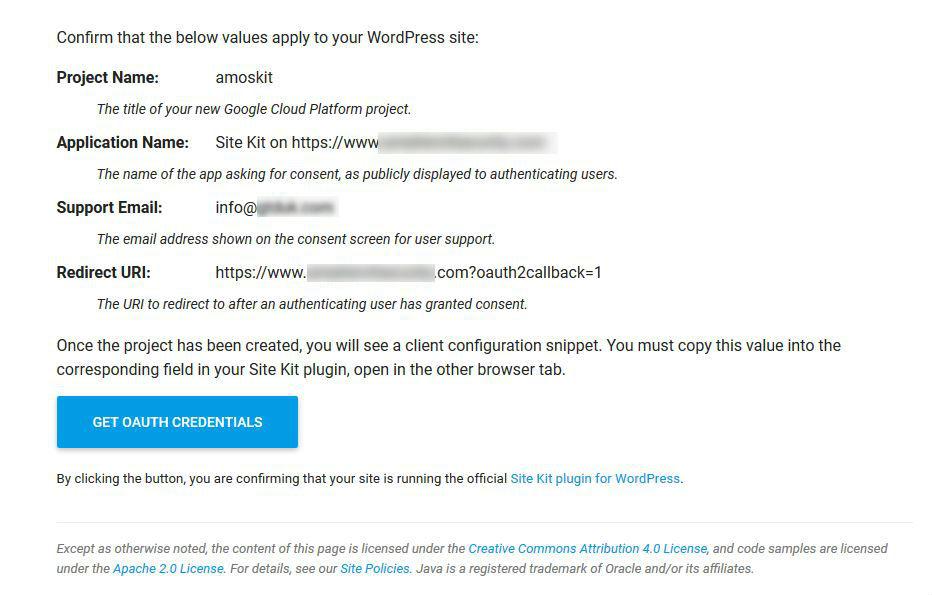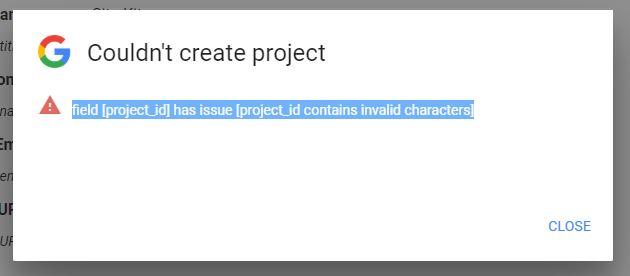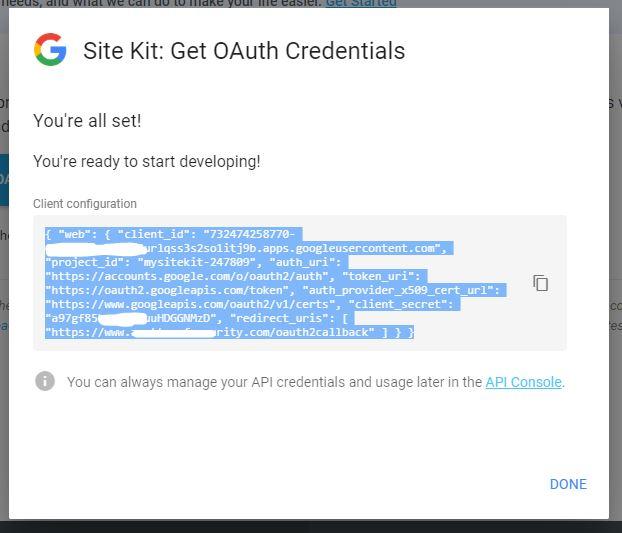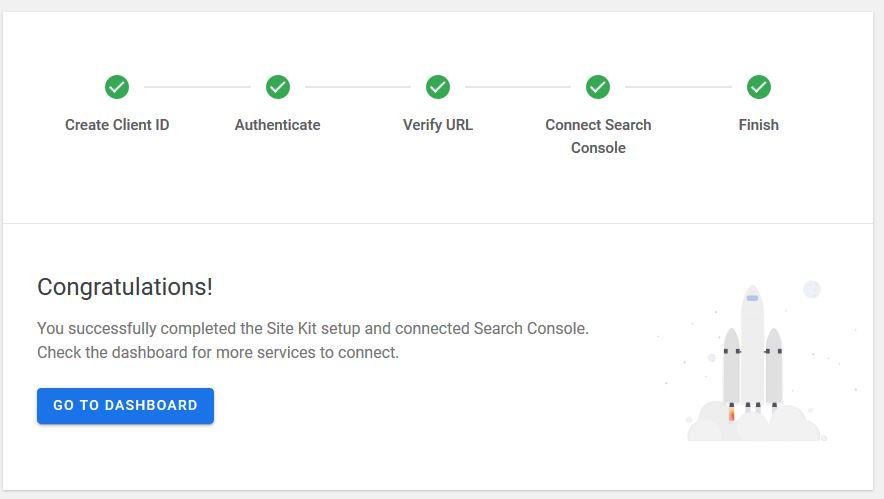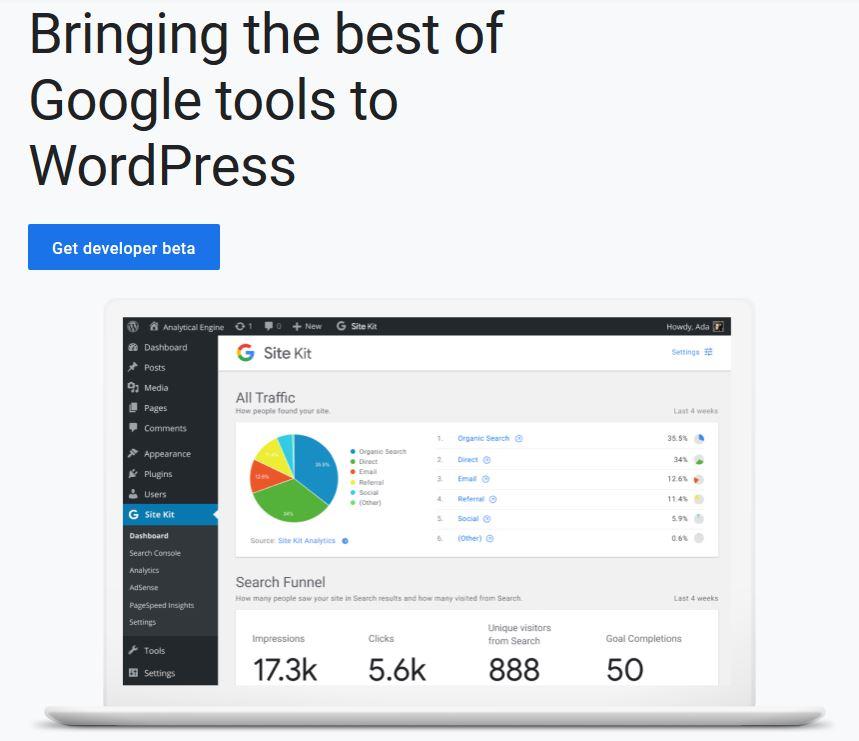If you are getting “field project_id has issue project_id contains invalid characters” when using the Google Site Kit WordPress plugin then this post may help you.
I tested out the latest Google Site Kit WordPress plugin. This should make it easier to connect all the essential services that monitor your website, such as Google Analytics, Google Console and Page speed and Adwords. (Tag manager is not included!!!)
It would make it easier if it connected correctly…after downloading the Google Site Kit Plugin
First get the Google Site Kit WordPress Plugin download from below: –
Google Site Kit Download: Site Kit Download
I installed it, then it asks to add a Client configuration, as shown below…
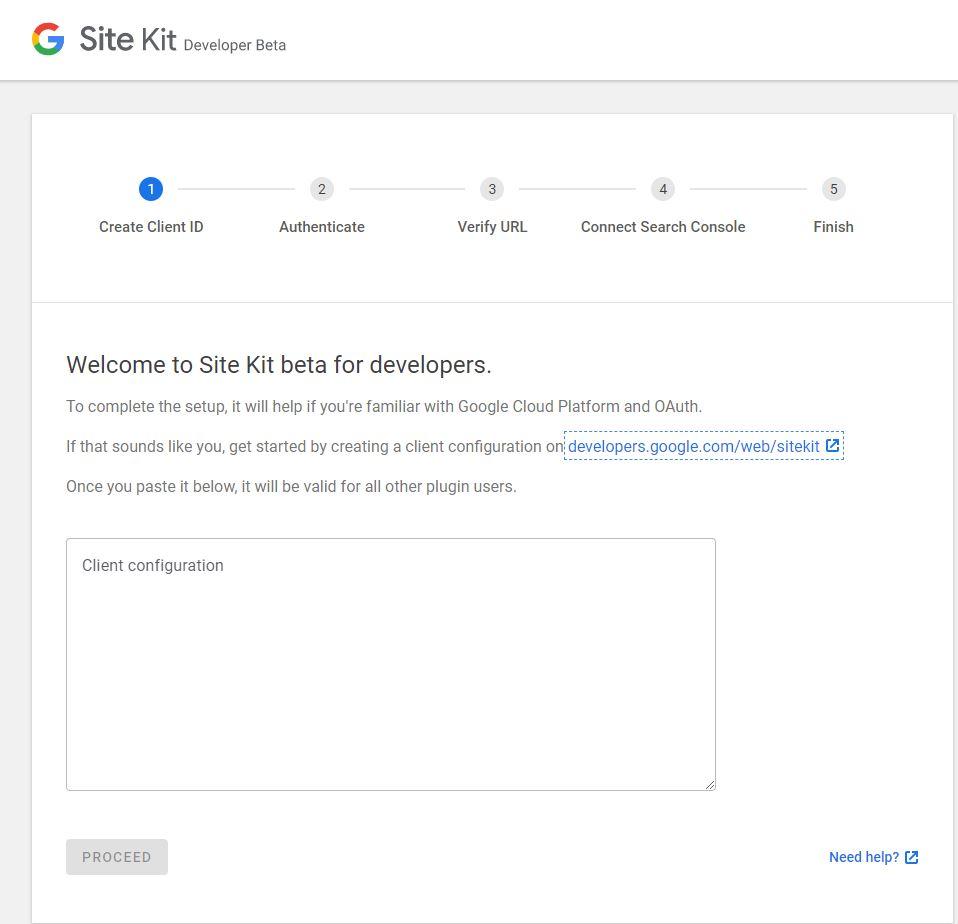
When you click the link that says developers.google.com/web/sitekit it takes you to an api setup page. (make sure you are logged in with the correct google account).
Sidenote: There is nowhere I can find about managing multiple websites with the same account or api? So I will have to just find out the hard way!!!
When I click on the big blue button that says GET OAUTH CREDENTIALS as shown below…
After looking at the url I saw it had a space in it. Like below…
![]()
I simply took the space out and reloaded the web page (you may need to clear cache) and then low and behold the following happened…
I went back to the setup screen, pasted my code and it verified correctly.
The Google Site Kit problem
It has a space in the created URL which Google does not like.
Paste this code to set up your WordPress Site Kit and you will get the correct credentials.
Change the website to your own of course!!!
https://developers.google.com/web/site-kit/?sitename=codehavensitekit&siteurl=https://www.codehaven.co.uk
I have since read that you may need to do the following if you experience problems (it wasnt in my case, but it was a newly created website):
- Deactivate all other plugins
- Activate an alternative theme (preferably a base WordPress theme)
- Re-start the setup using Chromes incognito mode.
So if you are installing the Google Site Kit WordPress plugin it should work, but make sure you take that space out!!!
Hopefully i can add a Google Site Kit review and maybe use this as a standard with all my websites instead of Google Analytics Dashboard for WP by ExactMetrics (formerly GADWP)
ExactMetrics – Google Analytics Dashboard for WordPress (Website Stats Plugin)