1. Save this code below as rawcode.php "; add_shortcode('rawcode-plugin-demo', 'rawcode_wordpress_plugin_demo');
hello this is the rawcode plugin demo
}
2. Create a folder in the plugins folder called the same – “rawcode” (\wp-content\plugins\rawcode)
3. This will now show up as a plugin. Activate it.
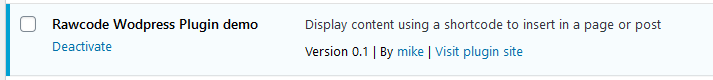
4. In a page or post within elementor (or without) add the following shortcode. [rawcode-plugin-demo]
5. It will now appear in the post/page.
6. All the code you want should be placed between the brackets where it says “hello this is the rawcode demo”.
7. You do not add anything to the functions file.














