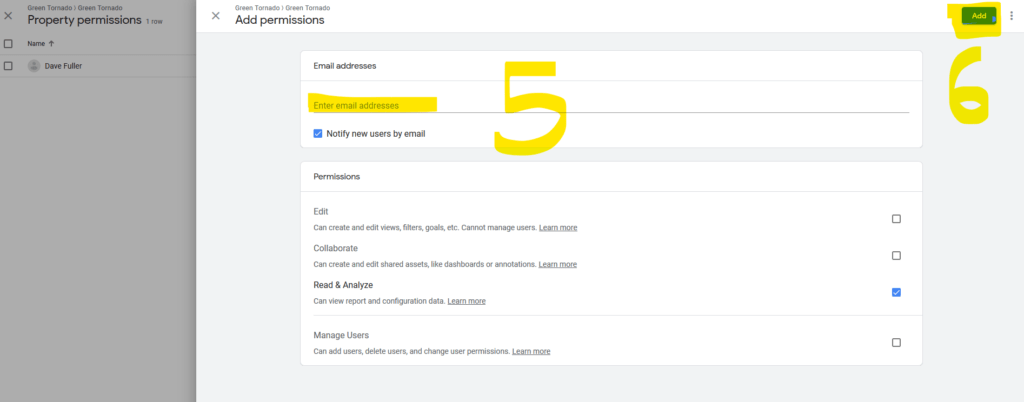Step 1
Open your Google Analytics dashboard, and click the cog
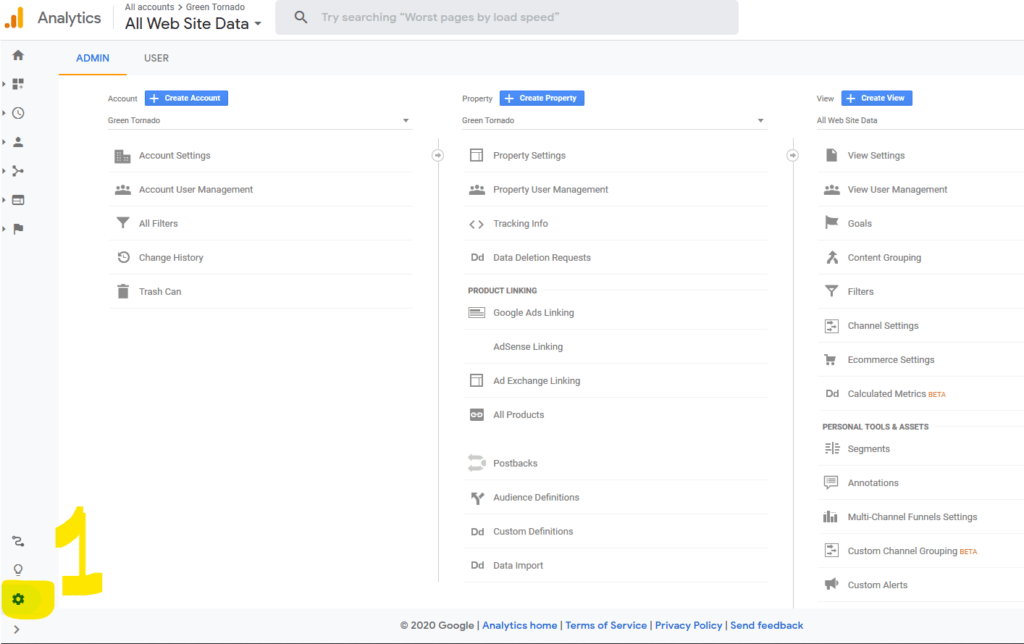
Step 2
Click Property User Management
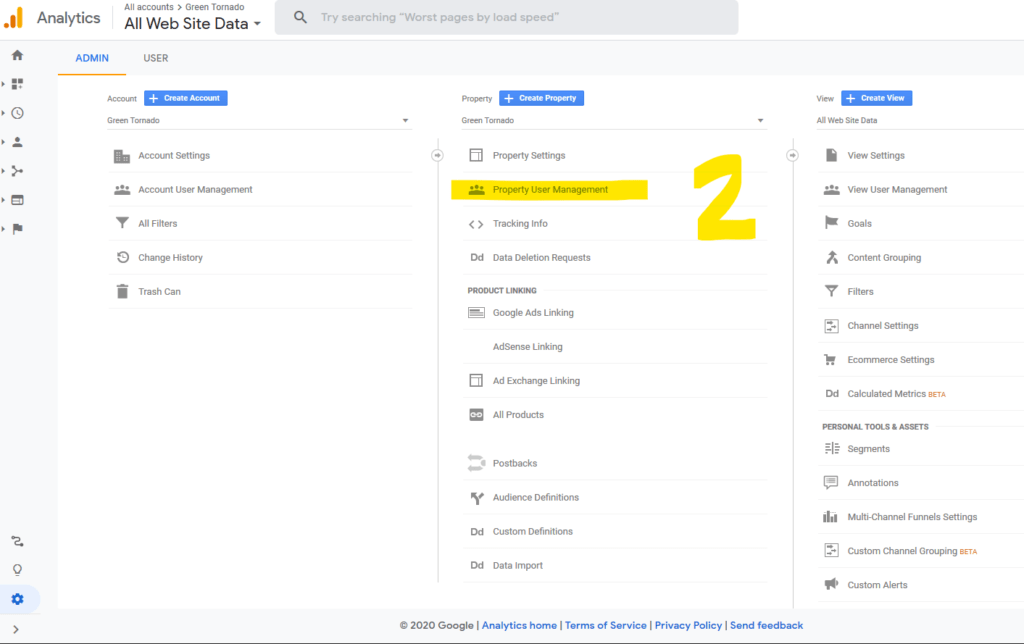
Step 3
Click the blue plus icon in top right
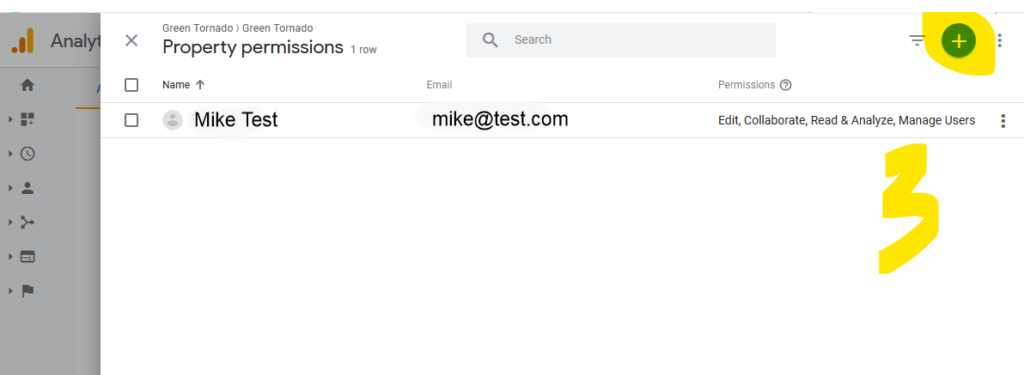
Step 4
Click Add Users
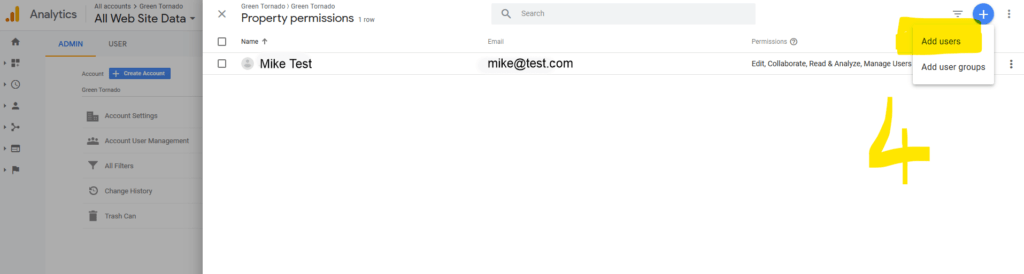
Step 5 and 6
Add the email of the person you wish to access Google Analtytics data, and then click Add