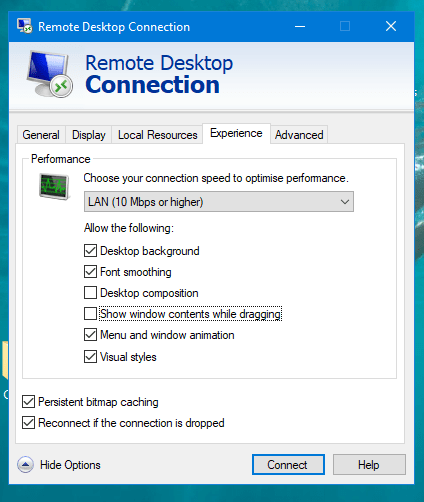Does your Firefox loading icon now look like this?
![]()
If you have used Firefox lately and your egg time/hourglass icon is now static when loading a web page then this will solve the problem and make it the nice loading animation you had previously.
One switch is all you need. (only works for Windows).
How to solve
1. Go to Windows Settings and type “ease of access display”
2. Just turn on the “Show animations for Windows” setting as below.
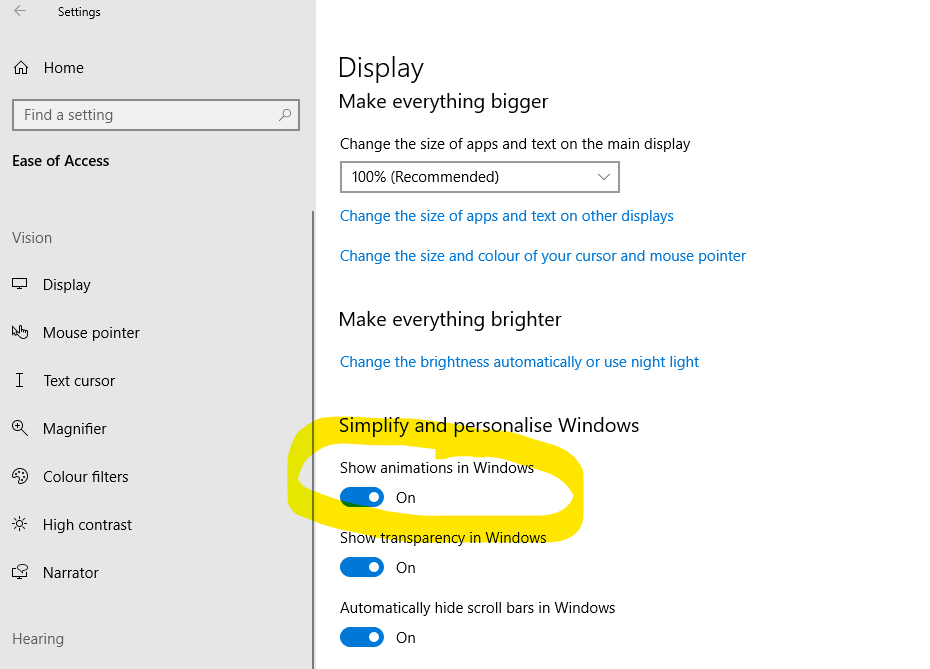
If you are using an RDP connection and on the ‘experience’ tab chosen AUTO, this will also make the loading icon disappear. Select LAN (10mbps) and connect this way and your Firefox loading icon will be once more.
Best connection I found was the below screenshot.